小雉系统安装包制作
本文原地址: http://www.feitianzhi.com/boke/index.php/archives/50/
转载请注明出处,有疑问或错误请发邮件到[email protected] 或加QQ群:869598376
概述
小雉系统的安装包可从线上系统中直接制作,制作的安装包包含线上系统的更新;
小雉系统只提供升级包,对应的安装包均是客户在应用升级包后按本文自行制作;
步骤
- root登录ssh系统;
- 运行“cd /fs/project/data”;
- 运行“/fs/bin/ddimg”;
- 使用gzip压缩;
- 使用ftp下载安装包;
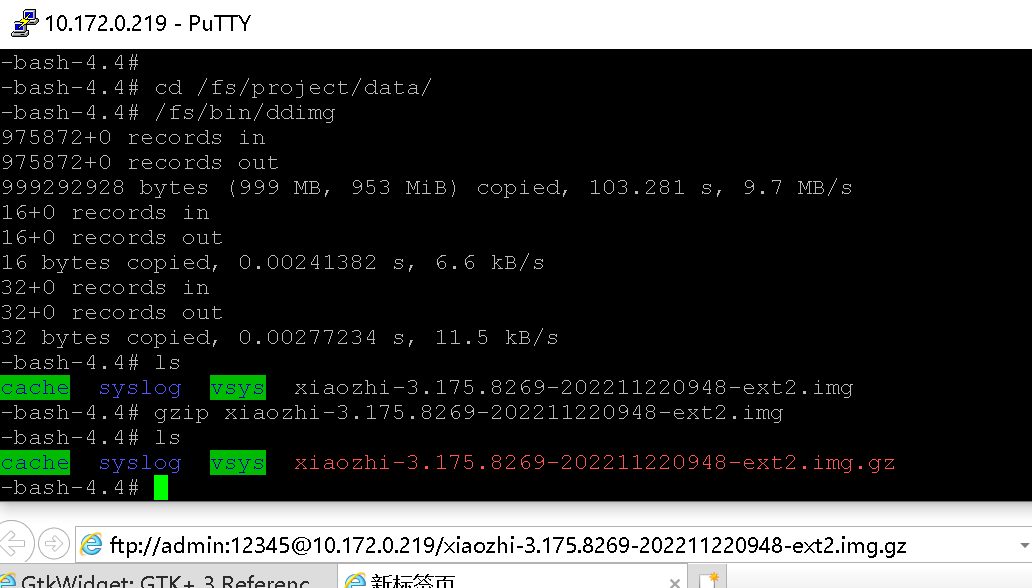
猜您可能喜欢
小雉系统安装: http://www.feitianzhi.com/boke/index.php/archives/11/
小雉系统安装包制作: http://www.feitianzhi.com/boke/index.php/archives/50/
小雉系统网络配置:http://www.feitianzhi.com/boke/index.php/archives/15/
小雉系统硬盘配置:http://www.feitianzhi.com/boke/index.php/archives/16/
小雉系统远程升级:http://www.feitianzhi.com/boke/index.php/archives/14/
使用Google Authenticator为小雉系统增加动态密码功能:http://www.feitianzhi.com/boke/index.php/archives/17/
小雉配置工具:http://www.feitianzhi.com/boke/index.php/fslib-config.html
资源下载:http://www.feitianzhi.com/boke/index.php/ziyuanxiazai.html
评论已关闭