小雉系统U盘安装包制作
本文原地址: http://www.feitianzhi.com/boke/index.php/archives/58/
转载请注明出处,有疑问或错误请发邮件到[email protected] 或加QQ群:869598376
概述
小雉系统可从线上系统制作安装包到U盘,制作的安装包可用于新系统的安装;
小雉系统只提供升级包,对应的安装包均是客户在应用升级包后按本文或http://www.feitianzhi.com/boke/index.php/archives/50/自行制作;
步骤
- 按http://www.feitianzhi.com/boke/index.php/archives/14/ 把系统升级到期望的版本;
- 准备一个剩余空间4G的u盘,需要格式化为fat32;
- 在U盘根目录创建一个名为"getimg"的空文件;
- 把U盘插入线上系统;
- 等待系统发出"嘟"的声音后拔出U盘,u盘的内容如下图所示
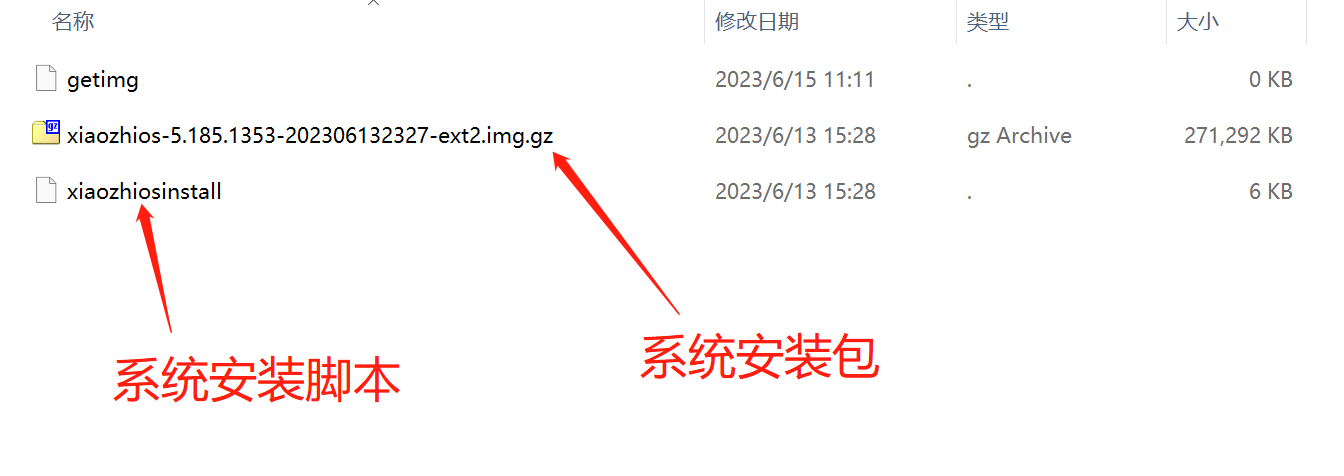
- 按http://www.feitianzhi.com/boke/index.php/archives/11/云服务器安装章节安装系统;
猜您可能喜欢
小雉系统安装: http://www.feitianzhi.com/boke/index.php/archives/11/
小雉系统U盘安装包制作: http://www.feitianzhi.com/boke/index.php/archives/57/
小雉系统安装包制作: http://www.feitianzhi.com/boke/index.php/archives/50/
小雉系统网络配置:http://www.feitianzhi.com/boke/index.php/archives/15/
小雉系统硬盘配置:http://www.feitianzhi.com/boke/index.php/archives/16/
小雉系统远程升级:http://www.feitianzhi.com/boke/index.php/archives/14/
使用Google Authenticator为小雉系统增加动态密码功能:http://www.feitianzhi.com/boke/index.php/archives/17/
小雉配置工具:http://www.feitianzhi.com/boke/index.php/fslib-config.html
资源下载:http://www.feitianzhi.com/boke/index.php/ziyuanxiazai.html
评论已关闭